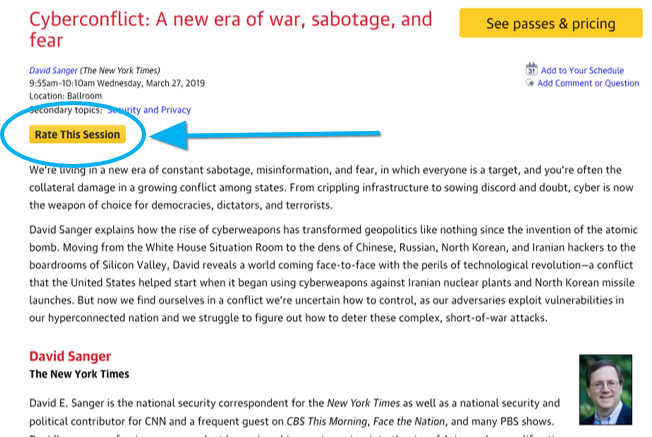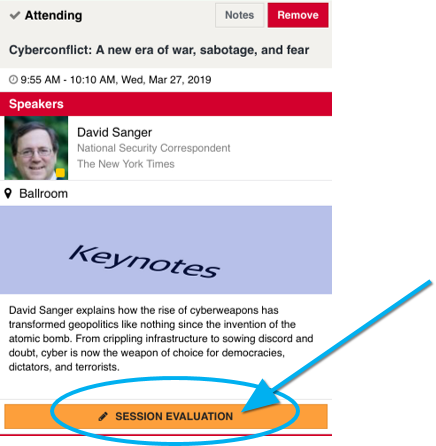Pack Your Bags: Managing Distributed Applications with CNAB
class: center, middle
Pack your bags
Managing Distributed Applications with CNAB
name: setup
Workshop Setup
It can take a while for things to download and install over the workshop wifi, so please go to the workshop materials directory and follow the setup instructions to get all the materials ready.
.center[👩🏽✈️ https://porter.sh/pack-your-bags/#setup 👩🏽✈️ ]
- Clone the workshop repository
git clone https://github.com/getporter/porter.git cd porter/workshop - Install Porter
- Create a Docker Hub account if you don’t have one
- Create a Kubernetes Cluster on macOS or Windows
name: agenda
Agenda
- What is CNAB?
- Manage Bundles with Porter
- Authoring Bundles
name: introductions
Introductions

Carolyn Van Slyck
Senior Software Engineer
Microsoft Azure

Jeremy Rickard
Senior Software Engineer
Microsoft Azure
name: hi
Stop and Say Hi
- Move up to the front tables.
- Introduce yourself to at least 2 people next to you.
- Find out what they enjoy working on.
- Share what talks or parts of Velocity they are looking forward to.
name: kickoff class: center, middle
First A Quick Demo!
What is an application
name: cnab
What’s a CNAB???
class: center, middle
Let’s Answer That With A Story!
class: center, middle
The Cast
class: center, middle
You!
.center[
 ]
]
class: center, middle
Your friend!
.center[
 ]
]
class: center, middle
Your friend!
.center[
 ]
]
class: center, middle
Your App!
.center[
 ]
]
class: center, middle
Your Fans!
.center[
 ]
]
class: center, middle
Act One!
class: center, middle
You Built an App
.center[

 ]
]
class: center, middle
It Runs Happily In The Cloud
….your cloud
.center[
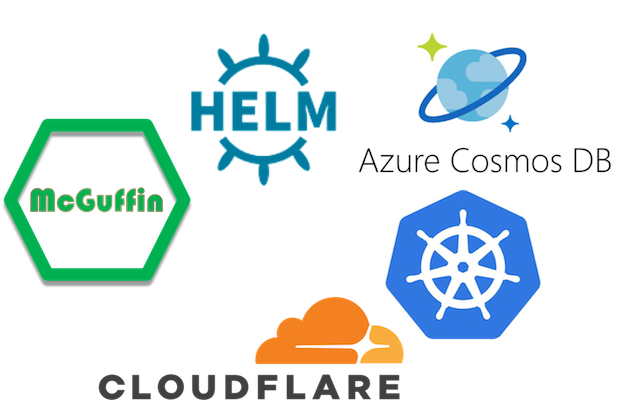 ]
]
class: center, middle
Act Two!
class: center, middle
Your Friend Wants To Run It!
.center[
 ]
]
class: center, middle
How exciting!
–
So you write extensive docs
.center[
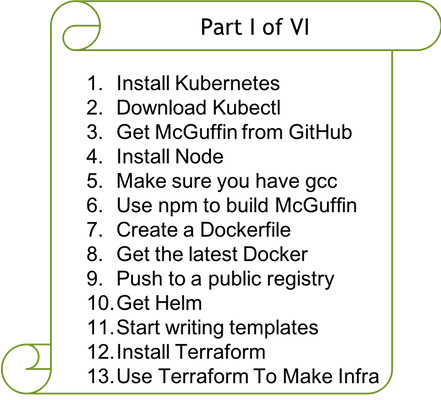 ]
]
class: center, middle
You are no longer friends…
.center[
 ]
]
.footnote[https://vignette3.wikia.nocookie.net/spongebob/images/f/f0/Spongebob-patrick-crying.jpg/revision/latest?cb=20140713205315]
class: center, middle
So you work together…
.center[
 ]
]
class: center, middle
Then you help a few more people…
.center[
 ]
]
class: center, middle
Act Three!
class: center, middle
Suddenly McGuffin has FANS!
.center[
 ]
]
class: center, middle
This won’t scale…
.center[
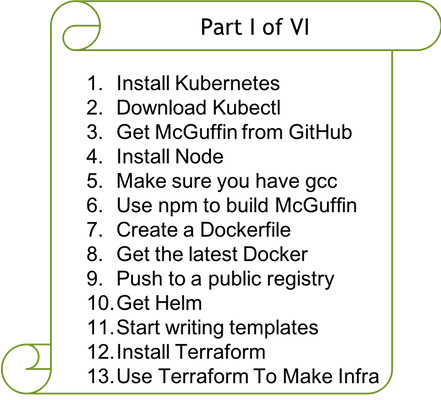 ]
]
class: center, middle
So what do we do…
.center[
 ]
]
class: center
Containers helped us ship our app…
.center[
 ]
]
class: center
But containers don’t really solve this…
.center[
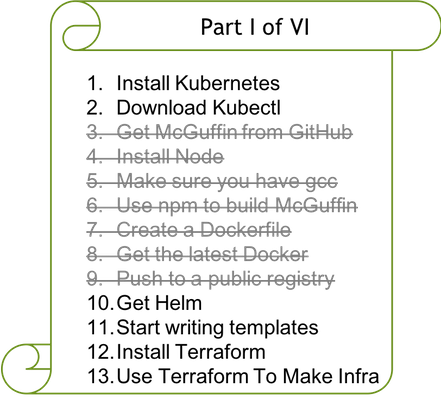 ]
]
class: middle
This is the problem CNAB wants to solve
Hashtag Goals
–
- Package All The Logic To Make Your App Happen
–
- Allow Consumer To Verify Everything They Will Install
–
- Distribute Them In Verifiable Way
class: center, middle
How that works
.center[
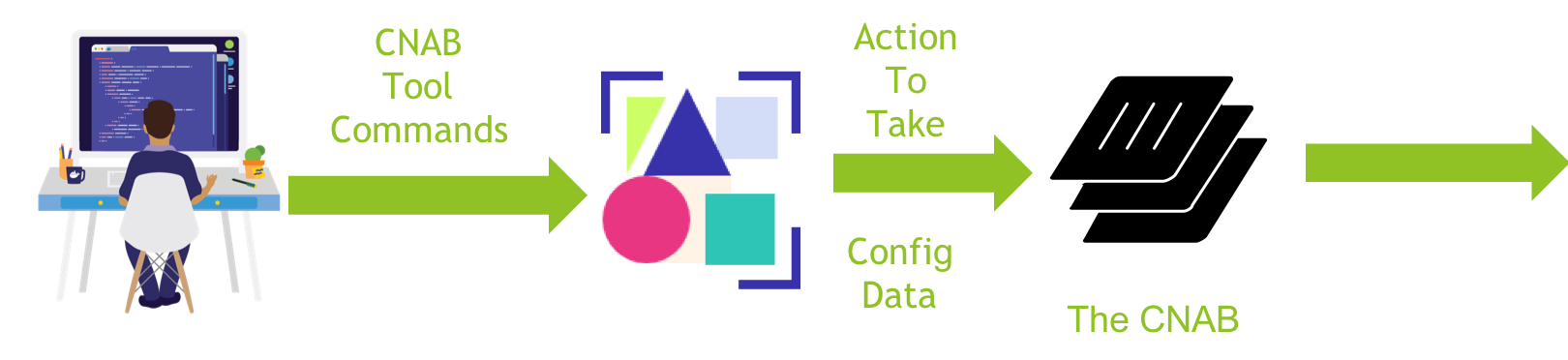
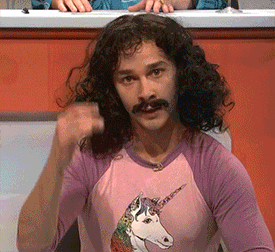 ]
]
.footnote[https://www.reactiongifs.com/magic-3]
Try it out: Install a bundle
$ porter install --reference deislabs/porter-hello-velocity:latest
name: anatomy class: center, middle
Anatomy of a Bundle
.center[
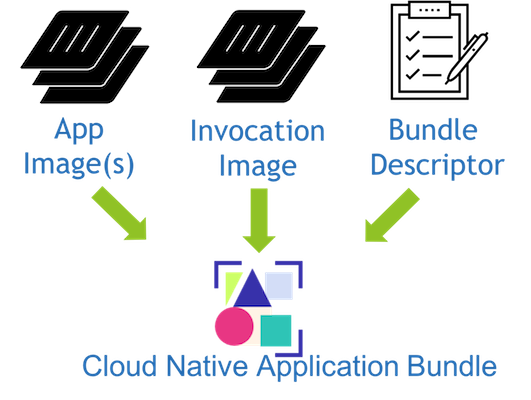 ]
]
Application Images
- CNAB doesn’t change this
- Build your application like you do now
The Invocation Image
–
-
MSI for the Cloud -
It’s a Docker Image -
It contains all the tools you need to install your app -
It contains configuration, metadata, templates, etc
class: center, middle
The Invocation Image
.center[
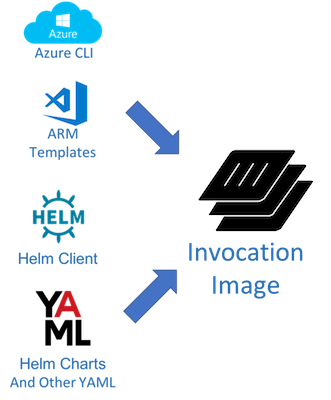 ]
]
The Bundle Descriptor
–
-
JSON! -
List of the invocation image(s) (with digests!) -
List of the application image(s) (with digests!) -
Definitions for inputs and outputs -
Can be signed
Are we done?
–
- We can install (complicated) things
–
- We can verify what we are going to install
–
- But how do we distribute bundles?
class: center
Sharing Images With OCI Registries
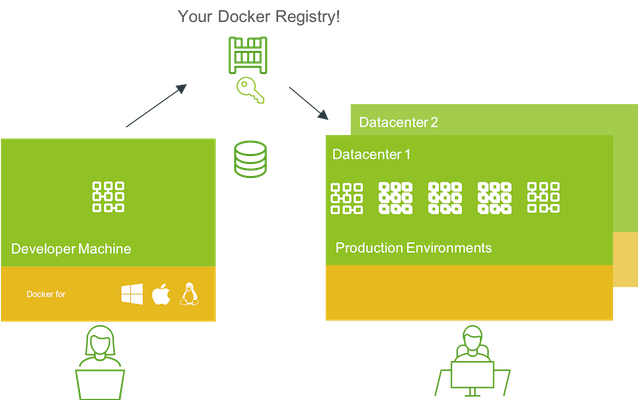
name: registry class: center, middle
OCI Regristry ~ Docker Registry
Distributing App and Invocation Images is solved
–
So what about the bundle?
–
It turns out OCI can help here too…
OCI Registries Can Store Lots of Things
- CNAB today is working within the OCI Spec (not optimal)
- CNAB Spec group working with OCI to improve this
class: center
Sharing Bundles With OCI Registries
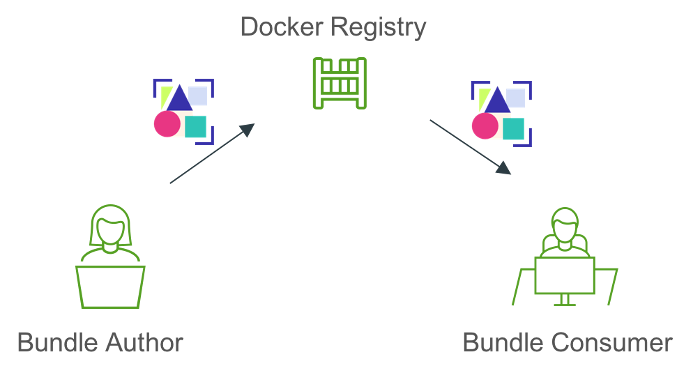
CNAB Specification
–
-
The Bundle format -
Defines how things are passed into and out of the invocation image -
A required entrypoint in invocation image -
Well-defined verbs - Install
- Upgrade
- Uninstall
class: center, middle
An Example: Azure MySQL + Wordpress
.center[ https://porter.sh/examples/src/azure-wordpress ]
name: talkback
Talk Back
- What tools do you use to deploy?
- Is it to a cloud? On-premise?
- Are you using a mix of tooling and platforms?
- What does your deployment lifecycle look like?
class: center, middle
Manage Bundles with Porter
.center[ 🚨 Not Setup Yet? 🚨
https://porter.sh/pack-your-bags/#setup
]
name: hello class: center
Tutorial
Hello World
.center[
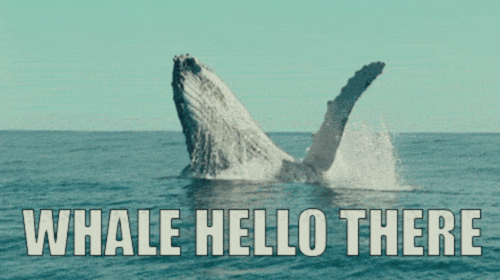 ]
]
porter create
$ porter create --help
Create a bundle. This generates a porter bundle in the current directory.
porter.yaml
The most important file. Edit and check this in. Everything else is optional.
README.md
Explains the other files in detail
Dockerfile.tmpl
Optional template for your bundle’s invocation image
.gitignore
Suggested set of files to ignore in git
.dockerignore
Suggested set of files to not include in your bundle
porter.yaml
mixins:
- exec
name: HELLO
version: 0.1.0
description: "An example Porter configuration"
invocationImage: porter-hello:latest
install:
- exec:
description: "Install Hello World"
command: bash
flags:
c: echo Hello WorldTry it out: porter create
$ mkdir hello
$ cd hello
$ porter create
creating porter configuration in the current directory
$ ls
Dockerfile.tmpl README.md porter.yaml
porter build
$ porter build --help
Builds the bundle in the current directory by generating a Dockerfile
and a CNAB bundle.json, and then building the invocation image.
Try it out: porter build
$ porter build
Copying dependencies ===>
Copying porter runtime ===>
Copying mixins ===>
Copying mixin exec ===>
Generating Dockerfile =======>
Writing Dockerfile =======>
Starting Invocation Image Build =======>
Generating Bundle File with Invocation Image porter-hello:latest =======>
Generating parameter definition porter-debug ====>
What did Porter do? 🔎
Dockerfile
FROM quay.io/deis/lightweight-docker-go:v0.2.0
FROM debian:stable-slim
COPY --from=0 /etc/ssl/certs/ca-certificates.crt /etc/ssl/certs/ca-certificates.crt
COPY . /cnab/app
RUN mv /cnab/app/cnab/app/* /cnab/app && rm -r /cnab/app/cnab
# exec mixin has no buildtime dependencies.footnote[🚨 Generated by Porter]
.cnab/
$ tree .cnab/
.cnab
├── app
│ ├── mixins
│ │ └── exec
│ │ ├── exec
│ │ └── exec-runtime
│ ├── porter-runtime
│ └── run
└── bundle.json
.cnab/app/run
#!/usr/bin/env bash
exec /cnab/app/porter-runtime run -f /cnab/app/porter.yaml.footnote[🚨 Generated by Porter]
.cnab/bundle.json
{
"description": "An example Porter configuration",
"invocationImages": [{
"image": "porter-hello:latest",
"imageType": "docker"
}],
"name": "HELLO",
"definitions": {
"porter-debug": {
"type": "boolean"
}
},
"parameters": {
"fields": {
"porter-debug": {
"description": "Print debug information from Porter when executing the bundle",
"definition": "porter-debug",
"destination": {
"env": "PORTER_DEBUG"
}
}
}
},
"version": "0.1.0"
}.footnote[🚨 Generated by Porter]
porter install
$ porter install --help
Install a bundle.
The first argument is the name of the claim to create for the installation.
The claim name defaults to the name of the bundle.
Flags:
-c, --credential-set strings Credential to use when installing the bundle.
-f, --file string Path to the bundle file to install.
--param strings Define an individual parameter in the form NAME=VALUE.
--param-file strings Path to a parameters definition file for the bundle
name: execution
CNAB: What Executes Where
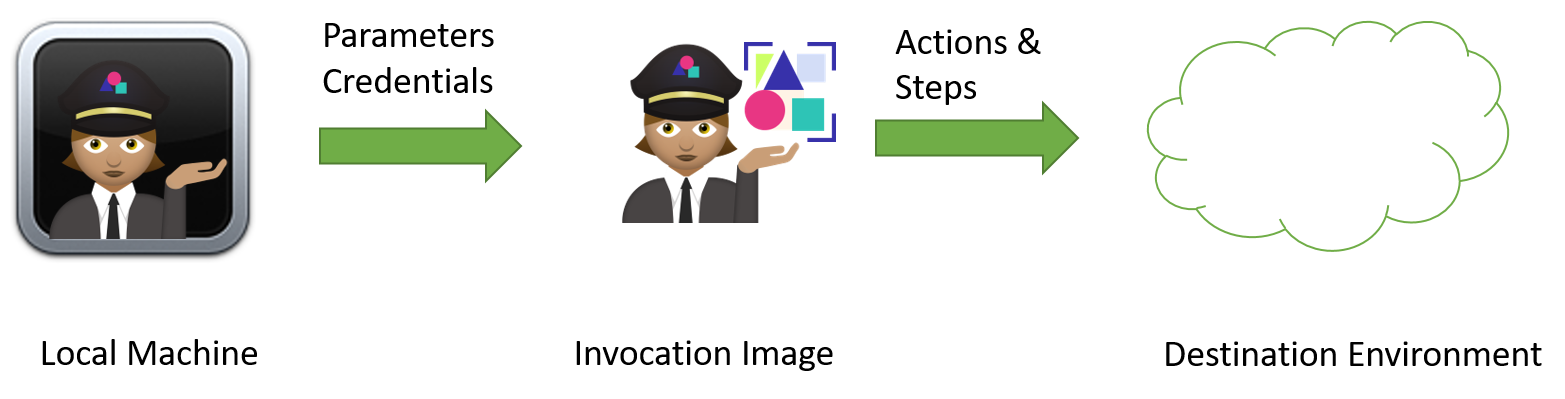
Try it out: porter install
$ porter install
installing HELLO...
executing porter install configuration from /cnab/app/porter.yaml
Install Hello World
Hello World
execution completed successfully!
class: center, middle
BREAK
name: mellamo class: center
Tutorial
Hi, My Name is _
.center[
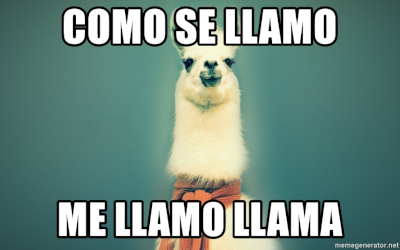 ]
]
name: parameters
Parameters
Variables in your bundle that you can specify when you execute the bundle and are loaded into the bundle either as environment variables or files.
Define a Paramer
parameters:
- name: name
type: string
default: llamaUse a Parameter
- "echo Hello, ${ bundle.parameters.name }- Needs double quotes around the yaml entry
- Needs double curly braces around the templating
- Uses the format
bundle.parameters.PARAMETER_NAME
??? Explain defaults and when parameters are required
Try it out: Print Your Name
Modify the hello bundle to print “Hello, YOUR NAME”, for example “Hello, Aarti”, using a parameter.
- Edit the porter.yaml to define a parameter named
name. - Use the parameter in the
installaction and echo your name. - Rebuild your bundle with
porter build. - Finally run
porter install --param name=YOUR_NAMEand look for your name in the output.
porter list
$ porter list
NAME CREATED MODIFIED LAST ACTION LAST STATUS
HELLO_LLAMA 5 seconds ago 3 seconds ago install success
HELLO 8 minutes ago 8 minutes ago install success
??? Ask them to list their bundles
name: claims
Claims
Claims are records of any actions performed by CNAB compliant tools on a bundle.
$ porter show HELLO
Name: HELLO
Created: 2019-11-08
Modified: 2019-11-08
Last Action: install
Last Status: success
name: cleanup-hello
Cleanup Hello World
First run porter uninstall without any arguments:
$ porter uninstall
uninstalling HELLO...
executing porter uninstall configuration from /cnab/app/porter.yaml
Uninstall Hello World
Goodbye World
execution completed successfully!
Now run porter uninstall with the name you used for the modified bundle:
$ porter uninstall HELLO_LLAMA
uninstalling HELLO_LLAMA...
executing porter uninstall configuration from /cnab/app/porter.yaml
Uninstall Hello llama
Goodbye llama
execution completed successfully!
name: wordpress class: center
Tutorial
Wordpress
name: credentials
Credentials
Variables that can be specified when the bundle is executed that are associated with the identity of the user executing the bundle, and are loaded into the bundle either as environment variables or files.
They are mapped from the local system using named credential sets, instead of specified on the command-line.
name: creds-v-params
Credentials vs. Parameters
Parameters
- Application Configuration
- Stored in the claim
- 🚨 Available in plaintext on the local filesystem
Credentials
- Identity of the user executing the bundle
- Is not stored in the claim
- Has to be presented every time you perform an action
name: passwords
Credentials, Passwords and Sensitive Data
- Credentials are for data identifying data associated with a user. They are re-specified every time you run a bundle, and are not stored in the claim.
- Parameters can store sensitive data using the
sensitiveflag. This prevents the value from being printed to the console. - We (porter) and the CNAB spec are working on more robust storage mechanisms for claims with sensitive data, and better ways to pull data from secret stores so that they don’t end up on the file system unencrypted.
In all honesty this area is a work in progress. I would shove as everything in a credential for now but be aware of the distinction and where the CNAB spec is moving.
porter credentials generate
$ porter credentials generate --help
Generate a named set of credentials.
The first argument is the name of credential set you wish to generate. If not
provided, this will default to the bundle name. By default, Porter will
generate a credential set for the bundle in the current directory. You may also
specify a bundle with --file.
Bundles define 1 or more credential(s) that are required to interact with a
bundle. The bundle definition defines where the credential should be delivered
to the bundle, i.e. at /home/nonroot/.kube. A credential set, on the other hand,
represents the source data that you wish to use when interacting with the
bundle. These will typically be environment variables or files on your local
file system.
When you wish to install, upgrade or delete a bundle, Porter will use the
credential set to determine where to read the necessary information from and
will then provide it to the bundle in the correct location.
Wordpress Credential Mapping
~/.porter/credentials/wordpress.yaml
name: wordpress
credentials:
- name: kubeconfig
source:
path: /Users/carolynvs/.kube/configporter.yaml
credentials:
- name: kubeconfig
path: /home/nonroot/.kube/configname: hack
A quick hack
If you are using for Docker for Desktop with Kubernetes
- Copy $HOME/.kube/config to $HOME/.kube/internal-config
- Edit internal-config and change the server from
localhosttohost.docker.internal
apiVersion: v1
clusters:
- cluster:
insecure-skip-tls-verify: true
server: https://host.docker.internal:6443
name: docker-for-desktop-clusterSpecify this config file for porter credentials generate on the next slide for the kubeconfig.
Try it out: porter credentials generate
Generate a set of credentials for the wordpress bundle in this repository.
- Change to the
wordpressdirectory under the workshop materials - Run
porter build - Run
porter credentials generateand follow the interactive prompts to create a set of credentials for the wordpress bundle.
??? we all do this together
Try it out: porter install –credential-set
Install the wordpress bundle and pass it the named set of credentials that you generated.
$ porter install --credential-set wordpress
name: cleanup-wordpress
Cleanup Wordpress
$ porter uninstall --credential-set wordpress
??? Explain why –credential-set is required again for uninstall
name: author class: center, middle
Authoring Bundles
name: manifest
Porter Manifest In-Depth
Metadata
name: "azure-wordpress"
version: "0.1.0"
tag: "deislabs/azure-wordpress"Mixins
Declare any mixins that you are going to use
mixins:
- azure
- helm3Parameters
Define parameters that the bundle requires.
parameters:
- name: mysql_user
type: string
default: wordpress
- name: mysql_password
type: string
sensitive: trueCredentials
Define credentials that the bundle requires and where they should be placed in the bundle when it is executing:
- environment variables (env)
- files (path)
credentials:
- name: SUBSCRIPTION_ID
env: AZURE_SUBSCRIPTION_ID
- name: kubeconfig
path: /home/nonroot/.kube/configname: dockerfile
Custom Dockerfile
Specify a custom Dockerfile for the invocation image
- Use a different base image
- Add users, tweak the environment and configuration
- Install tools and applications
⚠️ You are responsible for copying files into the bundle under /cnab/app/
porter.yaml
dockerfile: Dockerfile.tmplDockerfile.tmpl
FROM debian:stable-slim
RUN apt-get install -y curl
COPY myscript.sh /cnab/app/Try it out: Custom Dockerfile
Make a bundle that uses a custom dockerfile template and uses mcr.microsoft.com/azure-cli
as its base image
- Create a porter bundle in a new directory with
porter create. - Modify the porter.yaml to uncomment out
#dockerfile: Dockerfile.tmpl. - Edit Dockerfile.tmpl to use mcr.microsoft.com/azure-cli for the base image.
- Edit the install action to run
az help. - Build the bundle.
- Install the bundle.
Review: Default Dockerfile
- Uses Debian for the base image
- Installs root ssl certificates
🎩✨ Automatically copies everything into the bundle under /cnab/app/ for you
Actions and Steps
Actions
Actions map to the verbs you use when you use Porter.
- porter install
- porter upgrade
- porter uninstall
These are defined in the CNAB specification.
Steps
Within an action you can define a series of ordered steps.
- A step must complete successfully before the next step is executed.
- A step is defined using a mixin. Each step can use only one mixin. So far we have
used the
execmixin that lets you run commands. - Mixins must be declared ahead of time in the
mixinssection of the manifest.
install: # action
- exec: # step
description: "Install my application"
command: bash
arguments:
- install-myapp.shReferencing files from the Manifest
We recommend referencing files using relative paths
$ tree
├── Dockerfile
├── README.md
├── porter.yaml
└── scripts
* └── do-things.sh
porter.yaml
install:
- exec:
description: Do Things
command: bash
arguments:
* - scripts/do-things.shStep Outputs
- You tell the mixin what data to extract and put into an ouput
- Each mixin output will look different, but they all require a
name - Porter stores the output value, making it available to later steps
- Not all mixins support outputs
Helm Mixin Output
install:
- helm3:
...
outputs:
- name: mysql-password
secret: mydb
key: mysql-passwordKubernetes Mixin Output
install:
- kubernetes:
description: "Create NGINX Deployment"
manifests:
- manifests/nginx
wait: true
outputs:
- name: "IP_ADDRESS"
resourceType: service
resourceName: nginx-deployment
jsonPath: "{.spec.clusterIP}"name: wiring
Hot Wiring the Manifest
These variables are available for you to use in the manifest:
- bundle.name
- bundle.parameters.PARAMETER_NAME
- bundle.credentials.CREDENTIAL_NAME
- bundle.outputs.OUTPUT_NAME
name: templating
Templating
Porter uses a template engine to substitute values into the manifest.
- Needs double quotes around the yaml entry
- Use double curly braces around the templated value
Example
connectionString: ${bundle.outputs.host}:${bundle.outputs.port}name: mixins class: center, middle
Mixins
“Mixins are the lifeblood of Porter.
They adapt between CNAB and existing tools. Porter is just glue.”
Mixins Available Today
- exec
- kubernetes
- helm
- azure
- terraform
.center[ https://porter.sh/mixins ]
name: helm background-image: url(/images/pack-your-bags/helm-mixin.png)
Try it out: Install a Helm Chart
Make a new bundle and install the Helm chart for etcd-operator
- Create a porter bundle in a new directory with
porter create. - Modify the porter.yaml to use the helm mixin and define credentials for kubeconfig.
- Using the helm mixin, install the latest stable/etcd-operator chart with the default values.
- Build the bundle.
- Generate credentials for your bundle.
- Install your bundle.
Installing Mixins
Anyone can make a mixin and have people install it using Porter
porter mixin install terraform
What if I need a mixin that doesn’t exist? 😰
You can always use a custom dockerfile to install the tool you need and then execute the commands with the exec mixin.
Custom mixins are just easier to use, but aren’t necessary.
Make Your Own Mixin
What makes a mixin?
- Executable written in any language
- Communicates to Porter on stdin and stdout
- Supports a few commands: build, schema, install, upgrade, uninstall
- Translates the steps from the porter manifest to commands against any external tool or service
What mixin would you make?
- Docker
- Google Cloud
- CloudFormation
- AWS
- Artifactory
- Vault
- Dominos 🍕
- What else?
Publishing Your Bundles
Use porter publish to share bundles:
- Publishes both the invocation image and the CNAB bundle manifest to an OCI registry.
- Uses Docker tags for both
name: porter-azure-wordpress
version: 0.1.0
invocationImage: deislabs/porter-azure-wordpress:latest
tag: deislabs/porter-azure-wordpress-bundle:latestporter publish
$ porter publish --help
Publishes a bundle by pushing the invocation image and bundle to a registry.
Examples:
porter publish
Try to publish
- Modify the helloworld bundle again
- Edit the porter.yaml:
- Change the
invocationImageproperty to reflect your Docker Hub account - Change
tagproperty to reflect your Docker Hub account - Change the message to something unique
- Change the
- Run
porter build - Run
porter publish
Example (assuming your username is cnabaholic):
- Change
deislabs/cool-image:latesttocnabaholic/cool-image:latest
Now run your bundle
- Run
porter install --reference [your new tag]
Example tag of cnabaholic/hello-people:latest:
- Run
porter install --reference cnabaholic/hello-people:latest
How does it do that?
- Updates the bundle with the new images and digests
- Stores the bundle information as a combination:
- OCI manifest list annotations to the main manifest list for the tag
- A new manifest list for the bundle credentials and parameters.
- When pulling a bundle, it reconstructs it from the parts mentioned above
See OCI Bundle Format for an example.
class: center, middle
CNAB Ecosystem and Beyond
??? Explain where porter shines, what it is good at vs. say docker app
Next Steps
??? What should someone do if they are interested in CNAB for their work or personal projects? What is the timeline for the project and how should they be thinking about beginning to incorporate it?
class: center, middle
Choose your own adventure!
- ASCII Art Gophers
- Use Porter with Your Favorite Cloud Provider
name: asciiart
Try it out: ASCII Art Gophers
Make a bundle for the https://github.com/stdupp/goasciiart tool. Use it to convert cute pictures of gophers into ASCII art when you install the bundle.
Here are some hints so that you can try to solve it in your own way. For the full solution, see the asciiart directory in the workshop materials.
- A good base image for go is
golang:latest. - You need to run
porter buildafter modifying the Dockerfile.tmpl to rebuild your invocation image to pick up your changes. - Don’t forget to copy your images into your invocation image to /cnab/app/.
- The command to run is
goasciiart -p=gopher.png -w=100.
name: break-glass
Use Porter with Your Favorite Cloud Provider
Use the a custom dockerfile template and the exec mixin to make Porter do something with your favorite cloud provider such as AWS or GCE.
name: rate class: center, middle
Workshop Feedback
Please take a minute now to rate this workshop before you leave