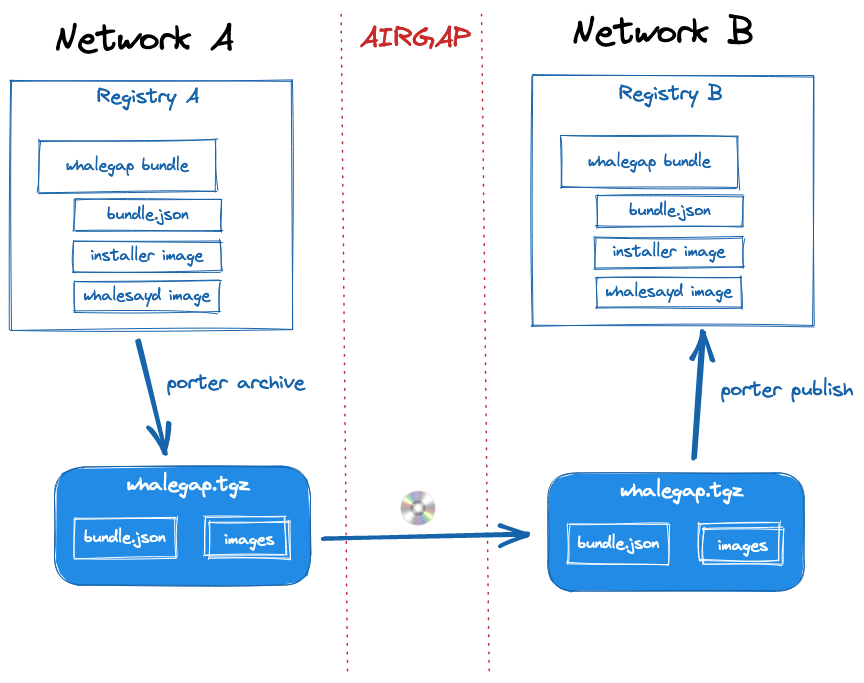Move a bundle across an airgap
An airgapped environment is an environment that doesn’t have full access to common networks such as the internet and as such some actions such as pulling Docker images from Docker Hub, or downloading a build artifact, may not be possible. These disconnected environments are common in secure environments that handle sensitive data. Porter can help deploy across an airgap by including everything that your bundle needs to deploy, including Docker images referenced by the bundle.
At a high level, this involves the following steps:
- Archive the bundle to a compressed file (tgz).
- Move the archive across the airgap on physical media such as a disc or USB drive.
- Publish the bundle to a registry on the other side of the airgap.
- Install the bundle referencing the new location of the bundle inside the airgapped network.