Migrate from Docker App to Porter
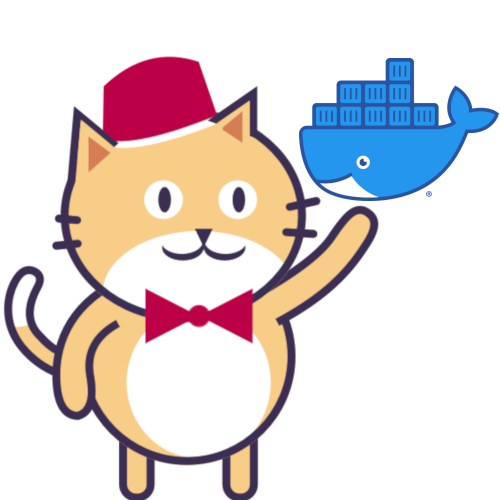
Welcome Docker App users! 🎉 Docker recently announced that they are no longer developing Docker App, and that you should migrate to Porter to continue using your app (bundle) and work with it like you do today. Let’s walk through how to migrate your Docker App to Porter.
Docker App under the hood has always created and deployed Cloud Native Application Bundles, though you may not have realized it. Porter also supports creating bundles, publishing them to OCI registries, and managing the application lifecycle with install, upgrade and uninstall commands.
Porter uses mixins to compose bundles using existing tools, such as docker-compose, helm, or terraform. We will use the docker-compose mixin to migrate an existing Docker App to Porter.
-
Install the docker-compose mixin by running
porter mixins install docker-compose. -
Create a porter.yaml file in the same directory as your docker app next to the docker-compose.yaml. Copy into porter.yaml the contents below.
-
Open metadata.yaml from your docker app.
version: 0.1.0 name: my-docker-app description: My amazing docker app maintainers: - name: Maria Gomez email: mariagomez@example.com -
Open porter.yaml and copy the version, name, and description values into porter.yaml into the corresponding fields. Porter doesn’t have a field for maintainers, so that doesn’t need to be migrated.
name: my-docker-app version: 0.1.0 description: My amazing docker app -
Open your parameters.yaml. Add each parameter to porter’s parameters field. If your parameter used a period or other characters that are not allowed in an environment variable name, replace that character with an acceptable substitute such as underscore _. Update your docker-compose.yaml to use any of the newly renamed parameters.
parameters.yaml
hello: text: hello from porter porter: 8080porter.yaml
parameters: - name: hello_text type: string env: hello_text default: hello from porter - name: hello_port type: integer env: hello_port default: 8080 -
Install the bundle with
porter install --allow-docker-host-access. The--allow-docker-host-accessflag is required so that the bundle can communicate with the docker host.Porter supports the DOCKER_HOST and DOCKER_CONTEXT environment variables. You can use these to have Porter deploy your application to a remote host.
$ porter install --allow-docker-host-access installing my-docker-app... executing install action from my-docker-app (installation: my-docker-app) /usr/local/lib/python3.5/dist-packages/paramiko/transport.py:33: CryptographyDeprecationWarning: Python 3.5 support will be dropped in the next release of cryptography. Please upgrade your Python. from cryptography.hazmat.backends import default_backend Creating app_hello_1 ... done execution completed successfully! -
Confirm that your application was deploy with
docker ps.$ docker ps CONTAINER ID IMAGE COMMAND CREATED STATUS PORTS NAMES c5428e359333 hashicorp/http-echo "/http-echo -text 'h…" 27 minutes ago Up 27 minutes 0.0.0.0:8080->5678/tcp, :::8080->5678/tcp app_hello_1 -
You can view your installations with
porter list:$ porter list NAME CREATED MODIFIED LAST ACTION LAST STATUS my-docker-app 28 minutes ago 28 minutes ago install succeeded -
Let’s look at the details of your migrated application with
porter show. The output tells us that it was installed successfully and shows the history of changes made to the installation.$ porter show my-docker-app Name: my-docker-app Created: 28 minutes ago Modified: 28 minutes ago Outputs: ------------------------------------------------------------------------------- Name Type Value ------------------------------------------------------------------------------- io.cnab.outputs.invocationImageLogs string executing install action from my-docker-app (installation... History: ---------------------------------------------------------------------------- Run ID Action Timestamp Status Has Logs ---------------------------------------------------------------------------- 01F4YMH7AETP2P38Y81YVQ5TJS install 28 minutes ago succeeded true -
So far we have been working inside the “developer iteration loop”, where you can edit the bundle on your local filesystem and deploy it to your developer environment to test it. Once the bundle is stable, the next step is to publish it to an OCI registry so that others can install your bundle using its reference. All of the porter commands accept a flag, --reference, for example
porter install --reference ghcr.io/getporter/examples/porter-hello:v0.2so that you do not need to distribute the bundle files themselves. -
When you are ready to share your bundle with others, select which OCI registry where you will host the bundle, for example,
ghcr.io/getporteror on Docker Hub under your usernamecarolynvs. Edit your porter.yaml and set the registry field to the destination registry.name: my-docker-app version: 0.1.0 description: My amazing docker app registry: carolynvs -
Publish your bundle to the destination registry with
porter publish.$ porter publish Pushing CNAB invocation image... The push refers to repository [docker.io/carolynvs/my-docker-app-installer] a5fd17ef8522: Preparing 878a51fed4d7: Preparing d774d6a15e77: Preparing 5ff217bf43f5: Preparing 739733239466: Preparing d7b369a46116: Preparing 356db0d0a1d7: Preparing d7b369a46116: Waiting 356db0d0a1d7: Waiting 878a51fed4d7: Pushed d774d6a15e77: Pushed 356db0d0a1d7: Mounted from library/debian d7b369a46116: Pushed a5fd17ef8522: Pushed 5ff217bf43f5: Pushed 739733239466: Pushed v0.1.0: digest: sha256:b3e56730d60e1f587ba34f4316bc20b22a7f8b1daf13560bf91d67a72b858243 size: 1792 Rewriting CNAB bundle.json... Starting to copy image carolynvs/my-docker-app-installer:v0.1.0... Completed image carolynvs/my-docker-app-installer:v0.1.0 copy Bundle tag docker.io/carolynvs/my-docker-app:v0.1.0 pushed successfully, with digest "sha256:5631fb62f7fbf3fa7c54fe640808045bd3a7de9cfd691645c48c929398f31e92"The last line of the output prints the full reference to the published bundle, in this case
docker.io/carolynvs/my-docker-app:v0.1.0. You can use or omit the docker.io registry depending on your preference. -
Now that your bundle is published, let’s install it. First change your current directory in your terminal to leave the directory containing your bundle’s source code. We are going to install the bundle again, this time using the published bundle.
Replace
YOUR_BUNDLE_TAGwith the reference printed by porter publish. We will use the installation namemy-appto reference the installation in subsequent commands.$ porter install my-app --reference YOUR_BUNDLE_REFERENCEFor example,
$ porter install my-app --reference carolynvs/my-docker-app:v0.1.0 -
Oops! You made a mistake in your original bundle and need to fix it. Open your porter.yaml file and increase the version number.
version: 0.1.1 -
Rebuild the bundle and publish the new version.
porter build porter publish -
You can use
porter upgradeto upgrade the installation to the latest version, specifying the newly published version of your bundle.$ porter upgrade my-app --reference YOUR_UPDATED_BUNDLE_REFERENCE --allow-docker-host-accessFor example:
$ porter upgrade my-app --reference carolynvs/my-docker-app:v0.1.1 --allow-docker-host-accessYou can configure Porter to always allow Docker host access so that you do not need to set it with a flag on every command.
-
Once you are done, uninstall the bundle with
porter uninstall.porter uninstall my-app
Hopefully the migration process isn’t too complicated! We would love to have you migrate your Docker App to Porter and continue to use CNAB and bundles to manage your applications. Please let us know how the migration went (good or bad), and we are happy to help if you have questions, or you would like help with your migration.